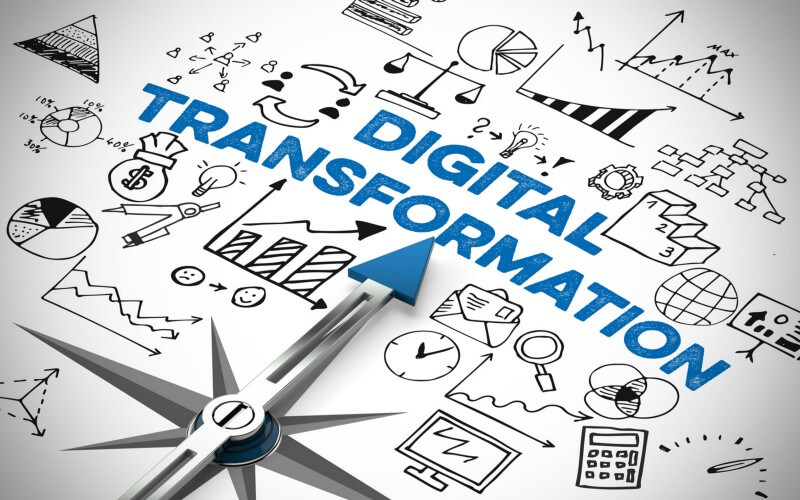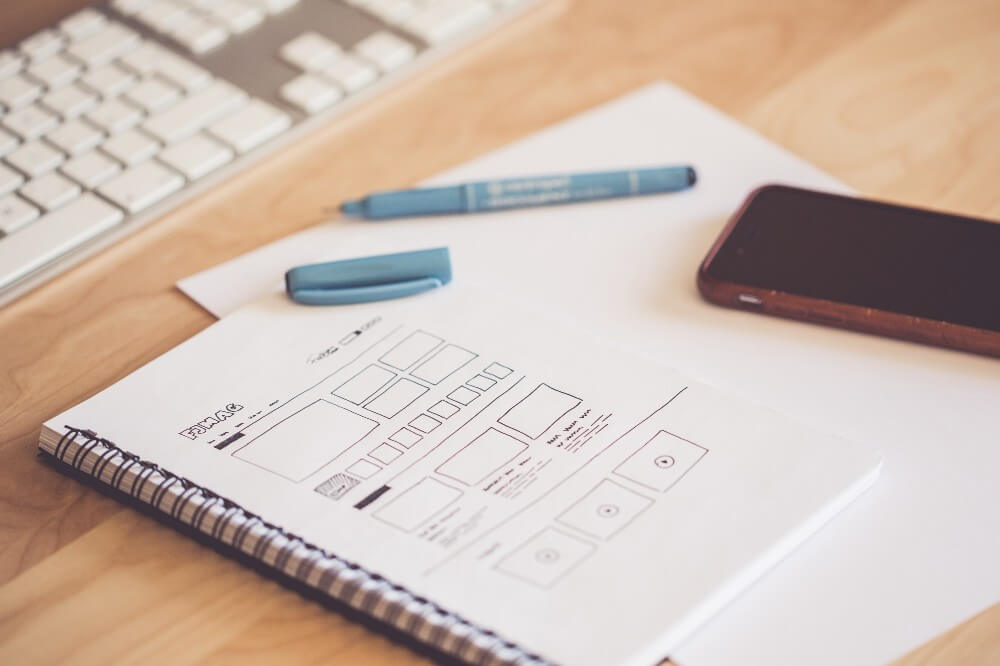Essential web tools for remote teamwork

WAAT is a cross-functional distributed team of developers, engineers, designers and communication experts, spread over 7 different countries, that has been working remotely for over 10 years. Most of our team have made the switch from office work to remote work, so have had to manage the change of working processes and culture. But one aspect that is vital to making the whole thing work is the digital tools you use to maintain teamwork.
Here is our list of essential web tools for remote teamwork.
Instant messaging
If there is one tool that’s absolutely necessary for us to operate as a distributed team then it’s Slack. The instant messaging platform is the bloodline of our business! It’s our newsroom, water cooler, help desk, company whiteboard and communication highway. It allows team members to contact each other directly, whether one-to-one or in groups, to answer urgent questions and move tasks forward. We have a general channel for general announcements and updates (mainly “I will miss stand up”), channels for different projects and even channels integrated with Google Alerts to stay on top of goings on in the field.
Video conferencing
We switch between a few different apps depending on use case, see our full list in Best video conferencing apps for remote working. Our video conferencing tool of choice for internal meetings is Google Hangout Meets. It offers the simplicity and ease of use needed for our standups and problem solving meetings, and it’s seamlessly integrated with G Suite, which is also a go-to tool for us. The best is to have a mix of video conferencing apps to jump between as none can fully ensure constant connection, buffering and streaming issues are to be expected when it comes to video meetings.
Collaborative working
For collaborative working, we are big fans of G Suite because of its ease of use and shareability. We share Google Calendars so any colleague can see what your schedule is and the best time to book a meeting. No going back and forth on emails juggling dates and times, just open up the relevant calendar and find a spot that suits. Appointments can be made directly with Google Hangouts Meet video conferencing app. We share documents, spreadsheets, presentation slides with each other through Google Drive.
Project management
A good project management tool will help you organise your work and keep team members on the same page. We use Assembla, a cloud-based project management tool that allows you to create tickets for work tasks and track them until they are complete. It’s brilliant for keeping all correspondence or updates about a particular task in one place rather than spread out all over your mailbox in never-ending email chains that always seem to skip the email you need when you’re looking for it. For agile workflows, it’s really helpful, allowing you to assign tickets to relevant team members, add followers, set priority level and milestones, update status and track all tickets in a particular project on a Kanban board.
Time tracking
What about actually tracking your time? Freshbooks offers a simple yet efficient way to manage expenses, invoices, reports, and time tracking. It’s great for distributed teams because it links time tracking to invoicing so you don’t have to do any number crunching yourself. Team members can input their time for each project or task separately and then transfer that data straight to an invoice in a few clicks.