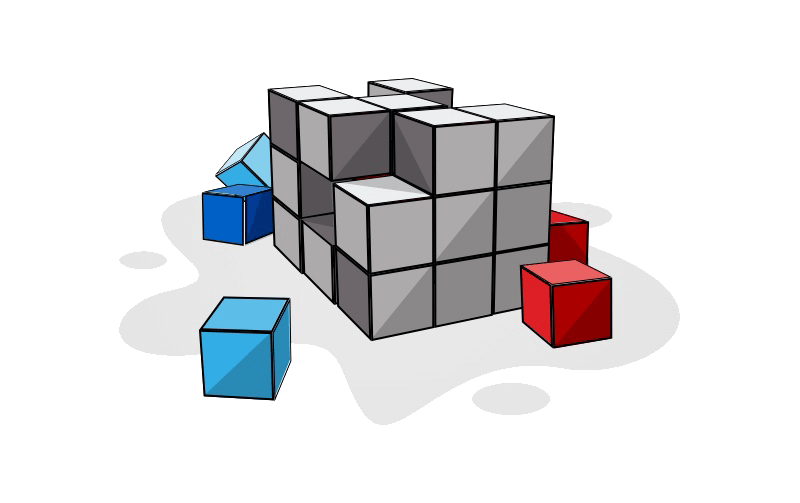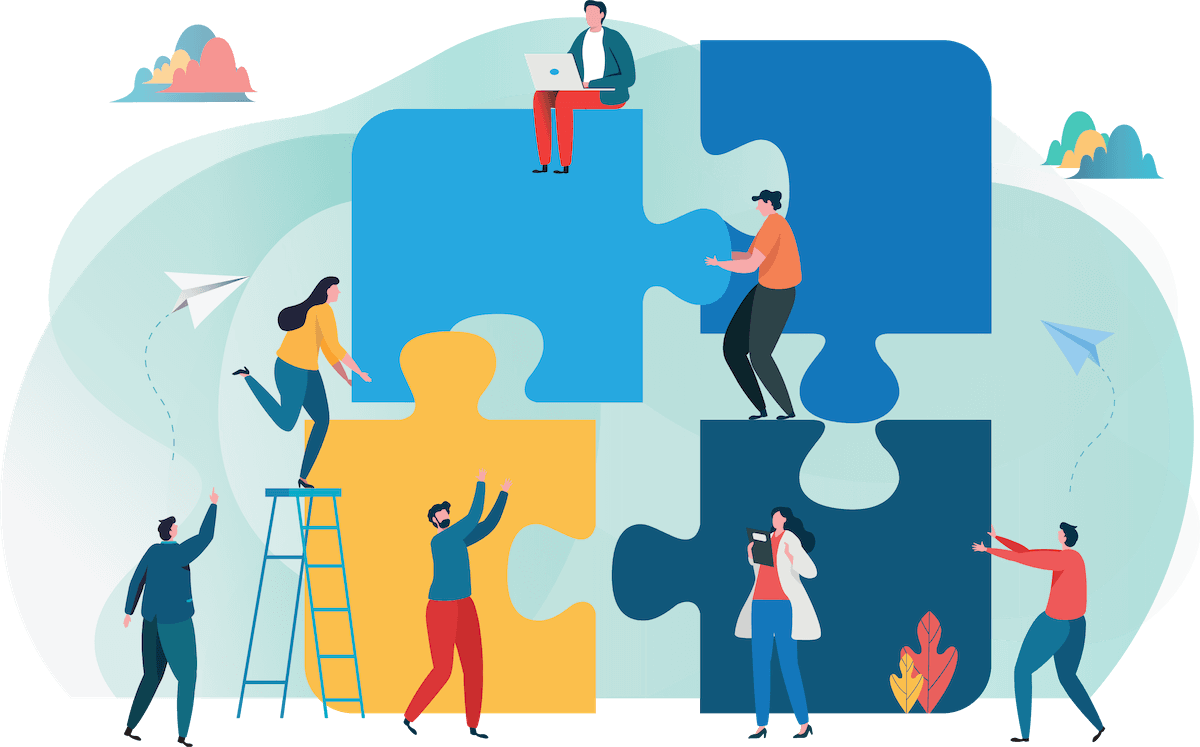Best video conferencing apps for remote working
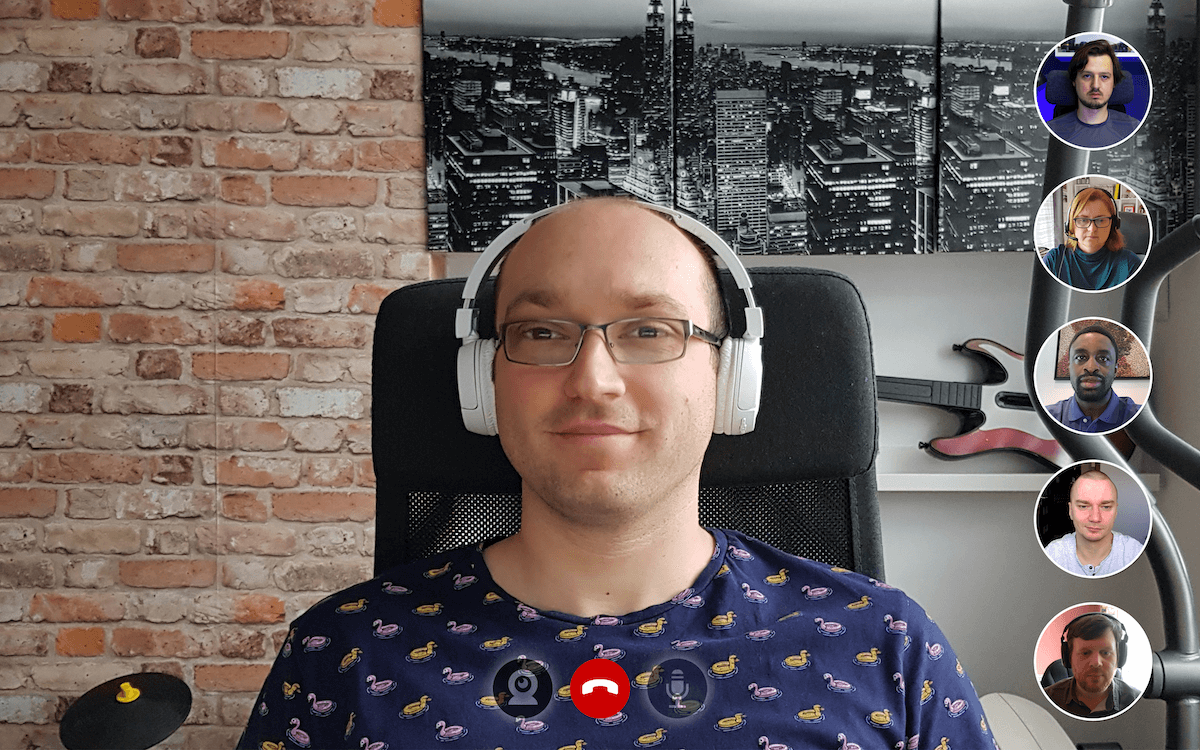
In a remote team, video conferencing is vital for communication. Getting it right can have a big impact on productivity and morale. From problem solving to co-creation, to weekly planning, review sessions, decision making, workshops, training and team talks, video conferencing is a key component of any effective remote team. So it is imperative you select the right technology to use.
At WAAT, we’ve used the lot. When it comes to video meetings connection problems are an occupational hazard and you have to be ready to jump from one app to the other if need be. We also use a mix of apps to satisfy different needs or client preferences.
Below is our selection of the best video conferencing apps for remote working and how we use them.
Google Hangouts Meet
Google Hangouts Meets works perfectly for us because of its simplicity and seamless integration with G-Suite. We try to keep our internal meetings short and sharp and mainly for standups, problem solving and decision making, so appreciate Google’s clean and easy to use interface.
While most video apps also offer integration with Google calendar, Hangouts naturally wins as a native app with no need for extra work or installs to set up. Hence, calendar invites are automatically sent with a meeting link.
The mobile and tablet apps are also greatly optimised and just as good as using the web browser on your desktop.
Zoom
Because of its host of useful features and tricks we use Zoom for client demonstrations. You can share both the webcam and the screen which is very useful during longer presentations. There’s breakout rooms for mini group chats, virtual backgrounds to cover up messy rooms, co-annotation on shared screens and cool tricks like holding down space bar to mute your mic temporarily.
However, it has not gone unnoticed that the popular video app is currently under fire for a host of security flaws such as no end-to-end encryption, in-app surveillance measures and easily exploitable bugs!
“Zoom bombing” is also a common problem. This is where hackers hijack your video conference and subject participants to all sorts of unpleasantries including porn. The best way to avoid this is by setting up password protected meetings and using a waiting room, so the host can decide who can join the call.
It’s also good to note that group calls automatically cut off after 45 minutes on the free plan - a good or bad thing depending who you’re in a meeting with.
Microsoft Teams
It’s Microsoft so a natural fit for many organisations already running Windows and working in Office (okay maybe that’s all organisations). But the counterbalance to that is its Microsoft so naturally complicated and clunky. You can actually find 30 min tutorials for how to use it for video meetings!
It being Microsoft also means security and privacy a top priority, and it is reflected in a number of features such as being able to remove participants during a meeting, designate ‘presenters’ and ‘attendees’, and control which meeting participants can present content. In addition, moderation, which allows you to control who is and isn’t allowed to post and share content.
Another point in the plus sheet is it’s easy for 1:1 video calls. You can call a member of your Team directly from the app without needing to send a meeting link.
Whereby
One app we incorporate for small impromptu meetings is Whereby. The free account gives you one meeting room with a custom link for up to 4 participants, so easy for us to use for spontaneous meetings. It’s straight forward video chat and screen sharing but you can get a few more features in the premium packages.
Otherwise, some team members still use Skype for 1:1 video calls. The former pioneer of video calling is a bit outdated now but enough people still have it installed on their desktops to make it an easy go to app for 1:1 meetings.